
Navigating the world of Linux can be overwhelming, especially for beginners. However, with a few essential commands at your fingertips, you can harness the true power of Linux.
Whether you’re just starting out or looking to refine your skills, these top 11 Linux commands are crucial for every user. Let’s dive in and explore how these commands can transform your command line experience.
1.
ls
– Linux Command
The
ls
command is your go-to for listing directory contents. It’s a fundamental command that you’ll use frequently.
ls -lThe
-l
option provides a detailed view, showing permissions, ownership, size, and modification dates of files and directories. This command is essential for understanding the structure and contents of your directories.
2.
cd
– Linux Command
The
cd
(change directory) command allows you to navigate through the file system effortlessly.
cd /path/to/directoryUse
cd ~
to quickly return to your home directory, and
cd ..
to move up one directory level. Mastering
cd
helps you move around the file system with ease.
3.
pwd
– Linux Command
The
pwd
(print working directory) command shows your current directory location.
pwd
This command is especially useful when you’re navigating deep into directories and need to confirm your current location.
4.
cp
– Linux Command
The
cp
(copy) command is used to copy files and directories from one location to another.
cp source_file destinationTo copy entire directories, use the
-r
(recursive) option:
cp -r source_directory destinationUnderstanding
cp
ensures that you can create backups and duplicates of important files and directories.
5.
mv
– Linux Command
The
mv
(move) command serves two main purposes: moving files and directories, and renaming them.
mv old_name new_nameYou can also use it to relocate files:
mv file_name /path/to/directoryKnowing how to use
mv
is critical for organizing your file system efficiently.

6.
rm
– Linux Command
The
rm
(remove) command deletes files and directories.
rm file_nameFor directories, add the
-r
(recursive) option to remove them and their contents:
rm -r directory_nameCaution:
rm
permanently deletes files without sending them to a trash bin. Use it carefully to avoid accidental data loss.
7.
mkdir
– Linux Command
The
mkdir
(make directory) command creates new directories.
mkdir new_directoryTo create nested directories, use the
-p
(parents) option:
mkdir -p parent_directory/child_directoryThis command is essential for organizing your files into a structured directory hierarchy.
8.
touch
– Linux Command
The
touch
command creates an empty file or updates the timestamp of an existing file.
touch new_fileThis command is a quick way to generate new files or refresh the modification date of existing ones, which can be useful in scripting and automation.
9.
chmod
– Linux Command
The
chmod
(change mode) command changes file permissions, allowing you to set who can read, write, and execute a file.
chmod 755 file_nameThis command sets the permissions to
rwxr-xr-x
, where the owner can read, write, and execute the file, and others can only read and execute it. Understanding
chmod
is vital for managing file security and access control.
10.
ps
– Linux Command
The
ps
(process status) command provides a snapshot of current running processes.
ps auxThe
aux
options give a comprehensive view of all running processes, their owners, CPU and memory usage, and other critical details. This command is indispensable for system monitoring and troubleshooting.
11.
grep
– Linux Command
The
grep
(global regular expression print) command searches for specific patterns within files.
grep "search_term" file_nameTo search recursively through directories, use the
-r
option:
grep -r "search_term" /path/to/directory
grep
is a powerful tool for quickly finding information in logs, scripts, and large datasets.
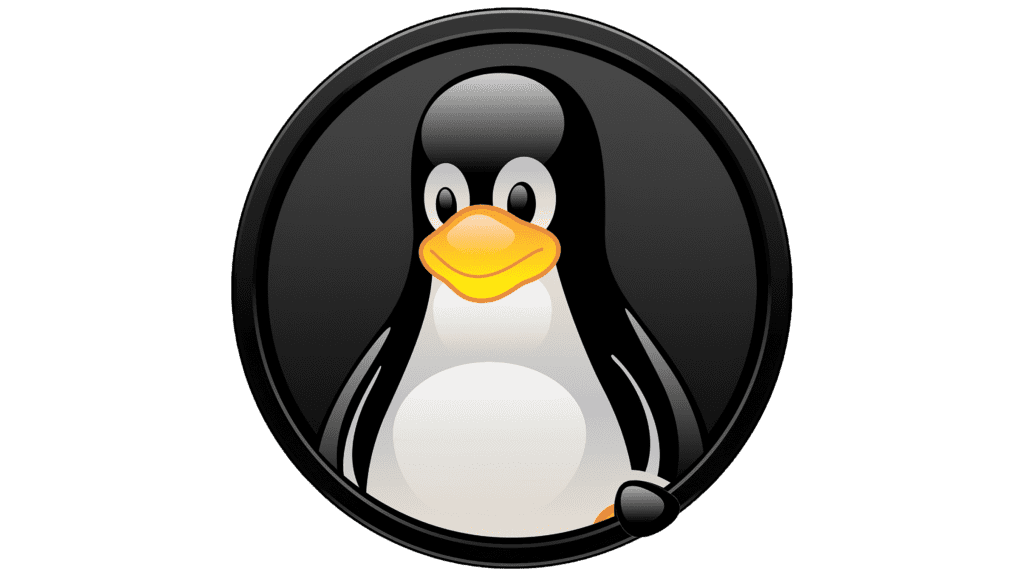
Let’s Wrap it Up
Mastering these 11 essential Linux commands will significantly enhance your productivity and confidence on the command line. Each command serves a unique purpose, from navigating directories and managing files to monitoring system processes and searching for specific data. By integrating these commands into your daily workflow, you’ll unlock the full potential of Linux and streamline your operations. Start practicing these commands today, and watch your Linux proficiency soar!



